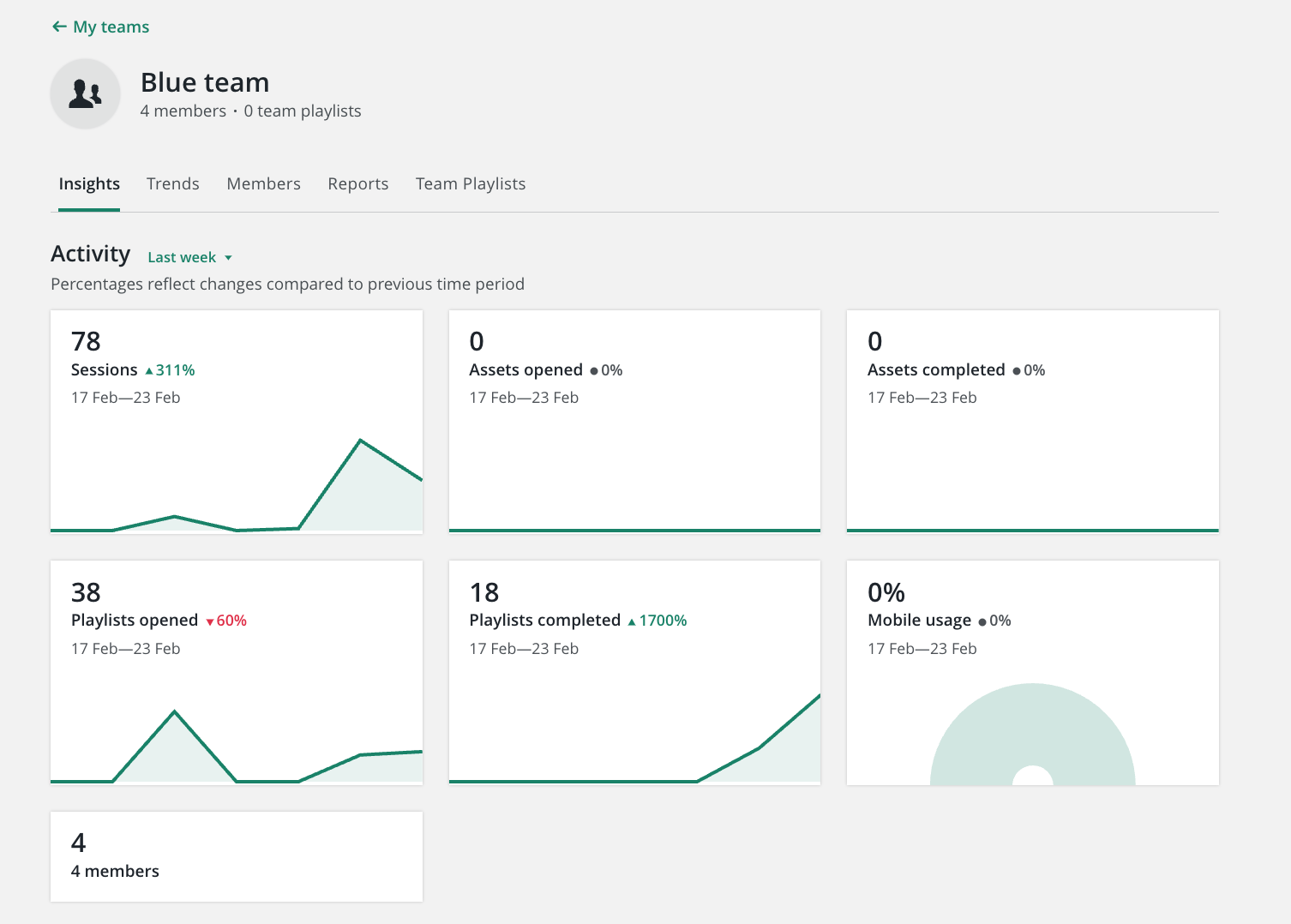Teams and Smart Teams 👥
Teams are a way to group users together in the 5app platform. They can be used to manage access to content and assign assign learning.
From the admin dashboard, admins can create new teams, edit existing teams, assign users to teams and manage team types.
Teams
When on the teams page, admins have a number of options to manage teams:
- Users can be assigned to teams to control which content they have access to.
- Home page content can be customised per team giving admins control over which teams see which content.
- Admins can also assign managers to teams to allow non admin users to have control over content and users within their team.
Smart teams
An admin can create a team or a smart team from this page. A smart team is automatically populated with users based on a set of rules that include and exclude teams chosen by the admin.
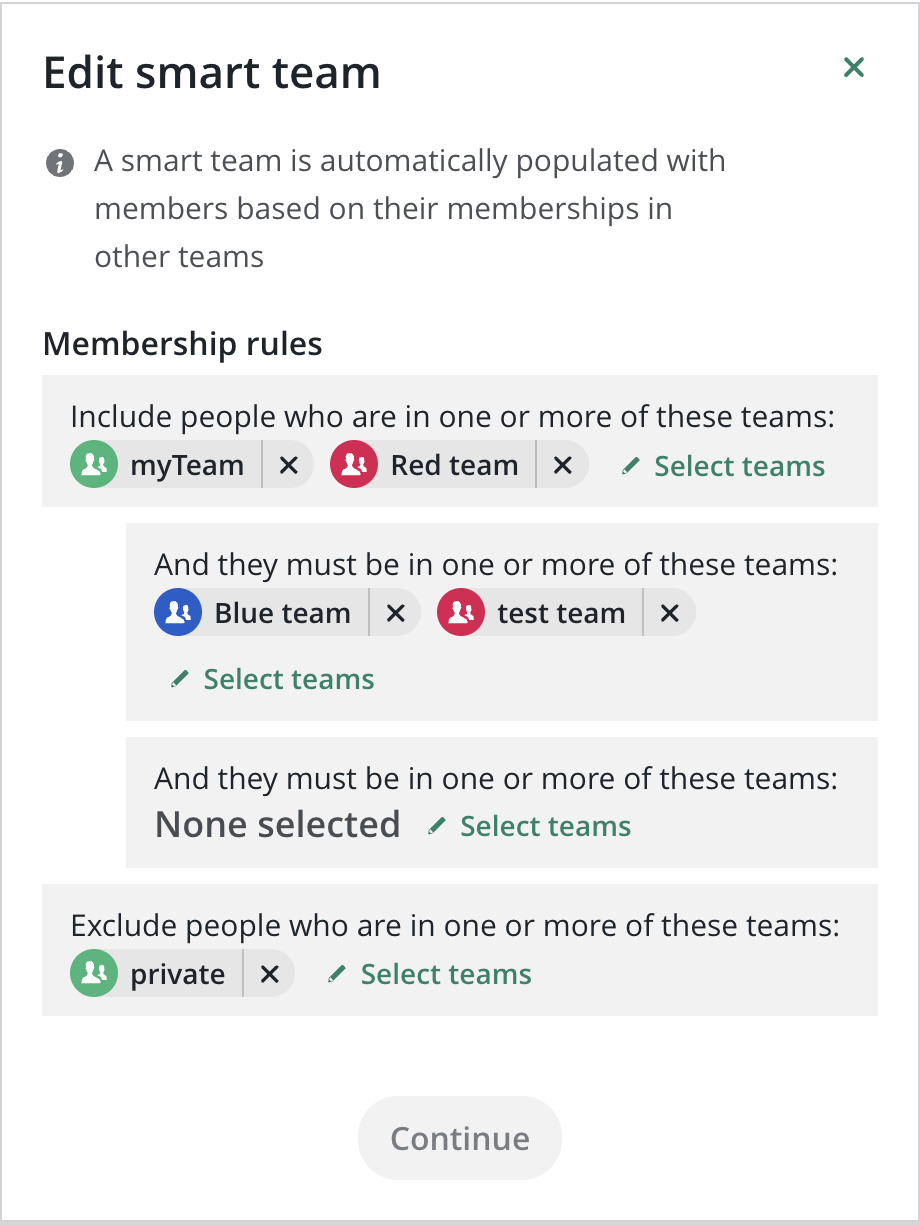
Team types
Team types are a way to group teams together. This can be used to control access to content and assign learning to users based on their team type.
My teams page
These features need to be enabled by an admin under Team manager permissions from the admin settings page
If a user has been assigned as a manager for a team, they'll have access to the My teams page in the hub.
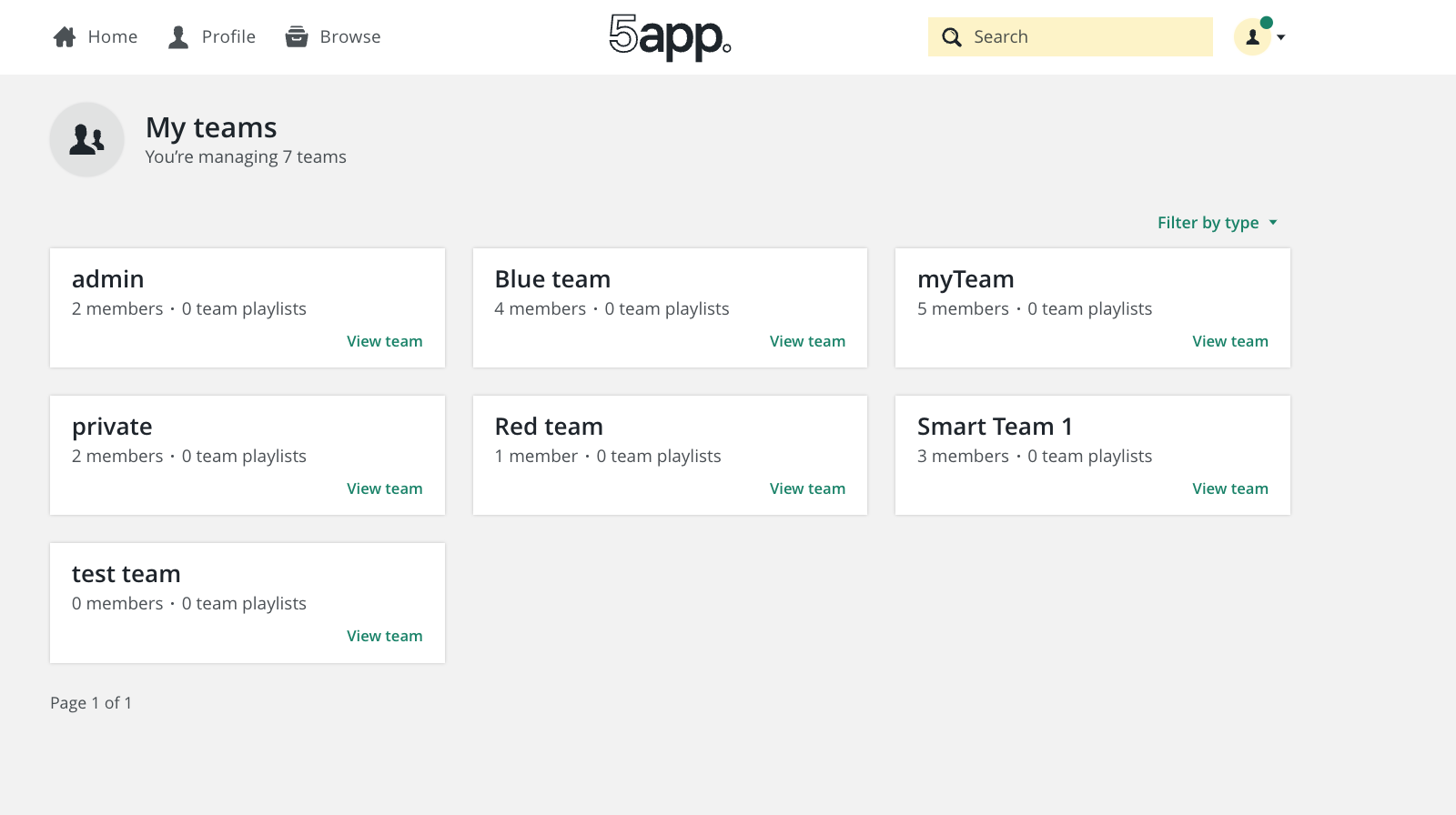
From here they can view the members and gain insights and trends of how their team members are interacting with the platform. From here they also have access to reports to get a more detailed breakdown of their team's activity. Managers are also able to create team playlists from this page, whch will generate a playlist that only their team members can see.