Nudges 👈
Nudges are a way to set up automated communication with users. They can be used to remind users to complete a task, to inform them of new content, or to encourage them to engage with the platform.
Nudges can be set to be sent a single time, or to be sent on a recurring basis. Nudges will not be sent once a user has completed the action they are being nudged about.
By default, nudges use the existing email templates which are populated with dynamic data relating to the user or the content they are being nudged about.
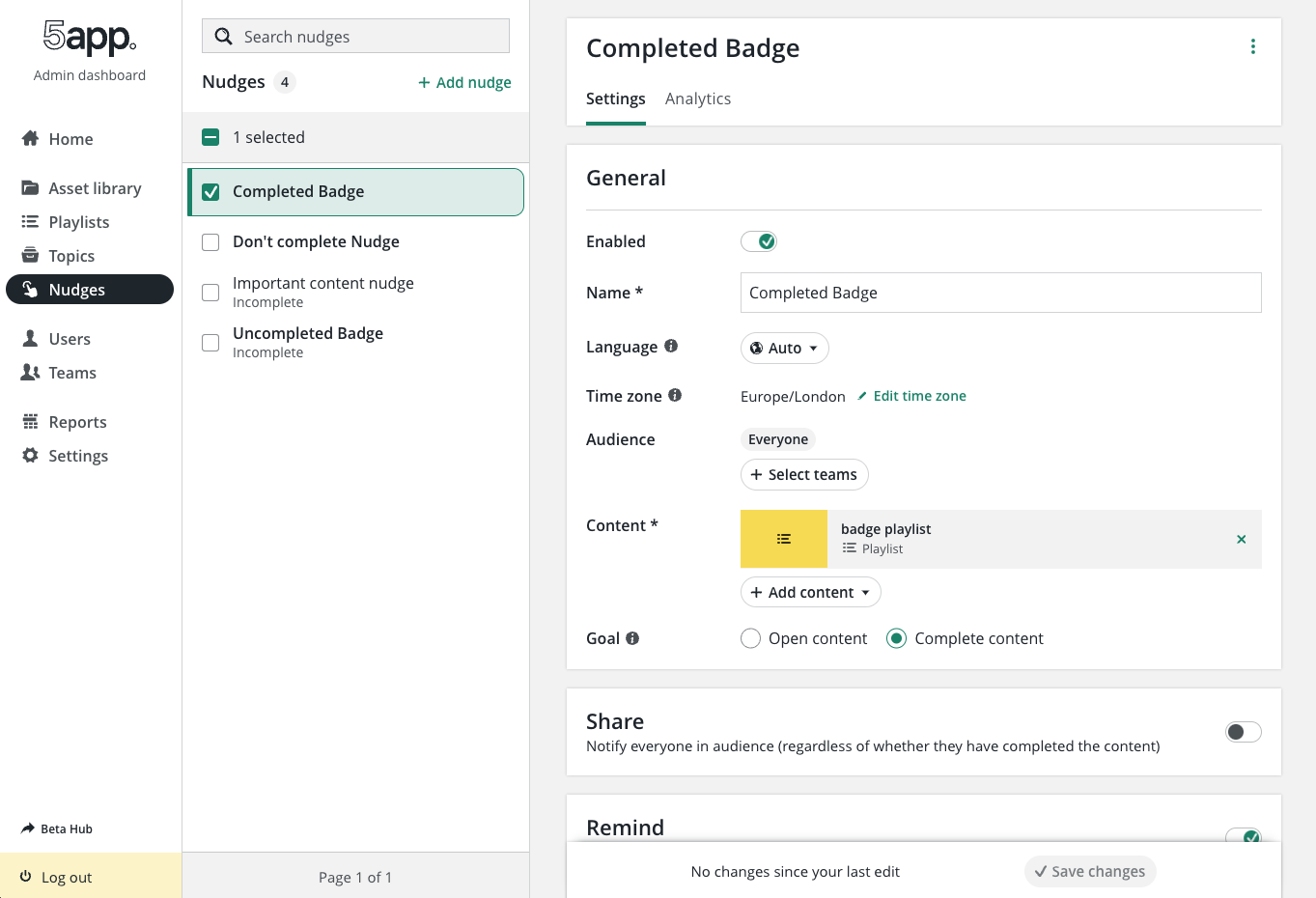
Types of nudges
When adding a new nudge, you have a choice of four types.
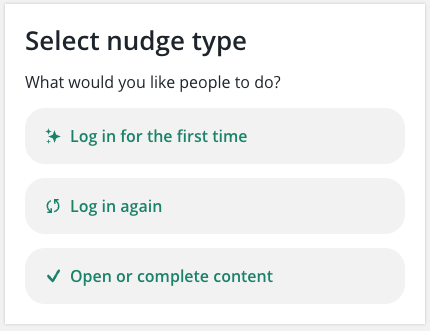
Log in for the first time
Log in again
The first two types of nudge work very similarly. They are both based around a user's activity on the platform. The first type is to encourage the user to log in for the first time, and the second type is to encourage the user to log in again if they haven't been active in a while.
Open or complete content
The other type of nudge is to encourage the user to open or complete a specific piece of content, either a playlist or an individual asset. The goal of Open content or Complete content can be selected in the general panel. With content nudges you can choose whether to send a reminder, a share, or both.
Nudge panels
General
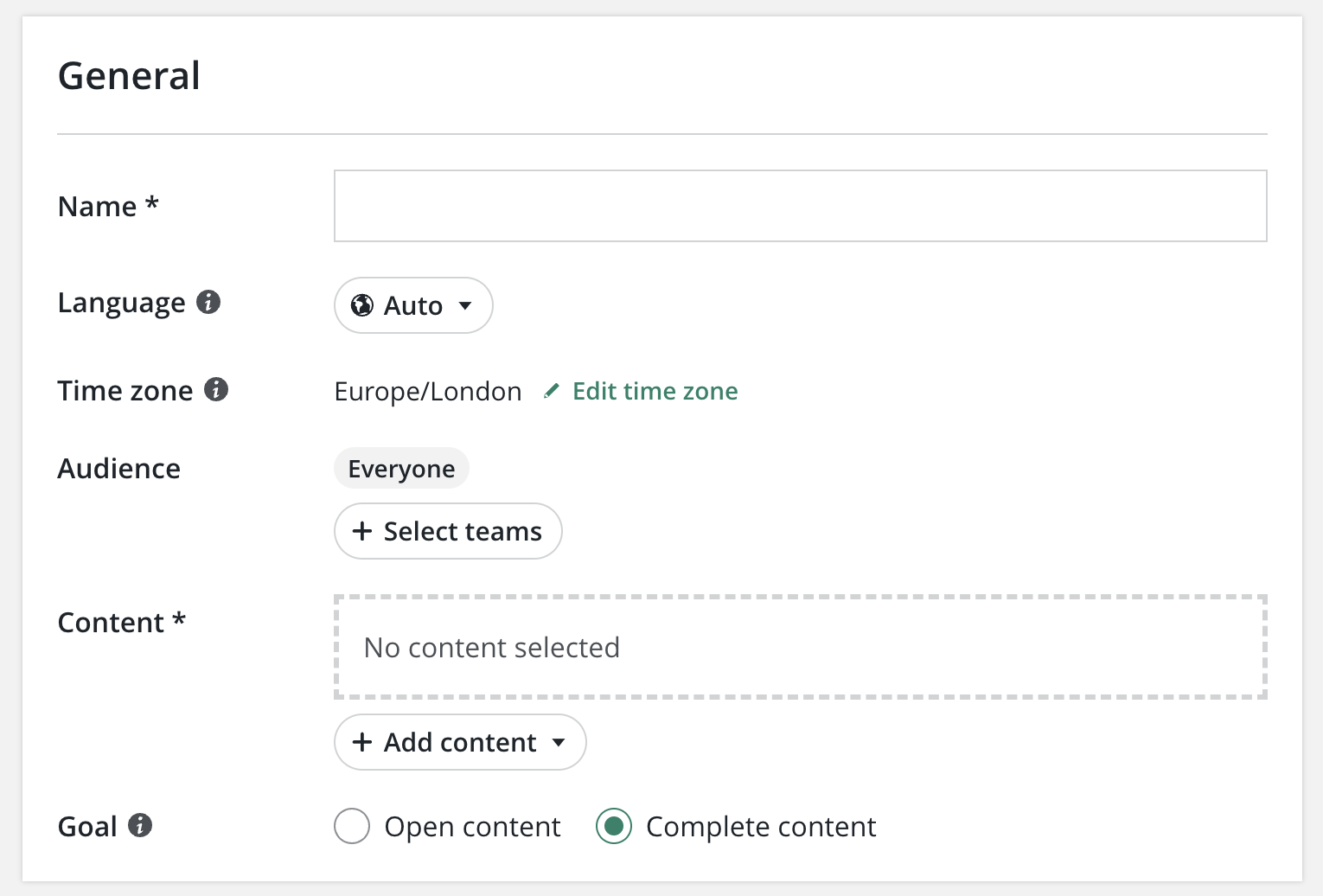
All nudge types have the general panel. It allows the admin to set basic information for the nudge such as Name, Time zone, and Audience for the nudge.
The Content nudges contain extra fields. This is where you select the content the users will be nudged about, it's also where the goal type is set, either Open content or Complete content. Content nudges are the only nudge types that allow the setting of a language for their email templates
Content nudge - Share
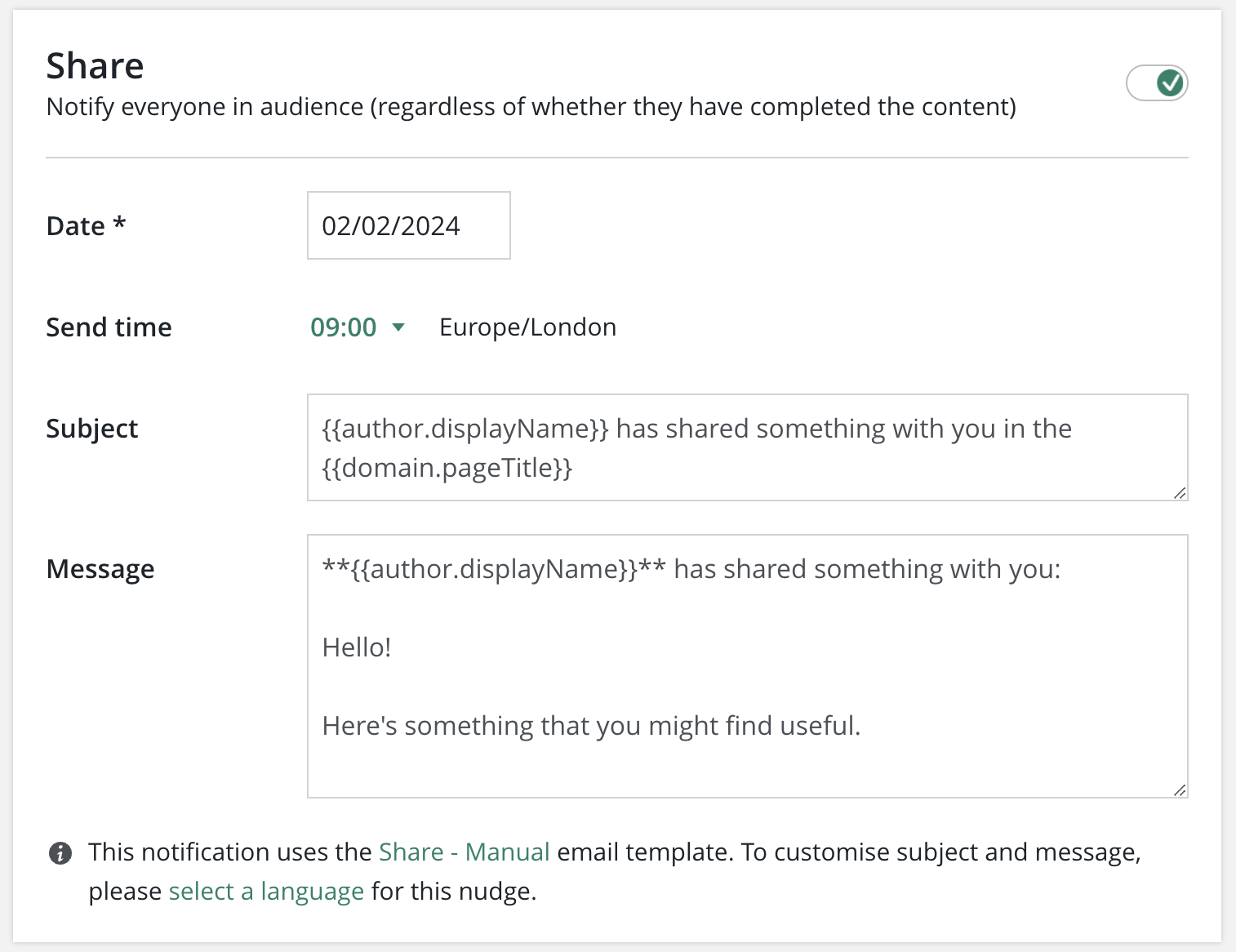
This panel is only available for content nudges. Here you can set the date and time that the notifcation will be sent out and it will only be sent once. When enabling the Share panel, all users in the selected audiences will receive the notification, regardless of whether they have already completed the content or not.
Remind
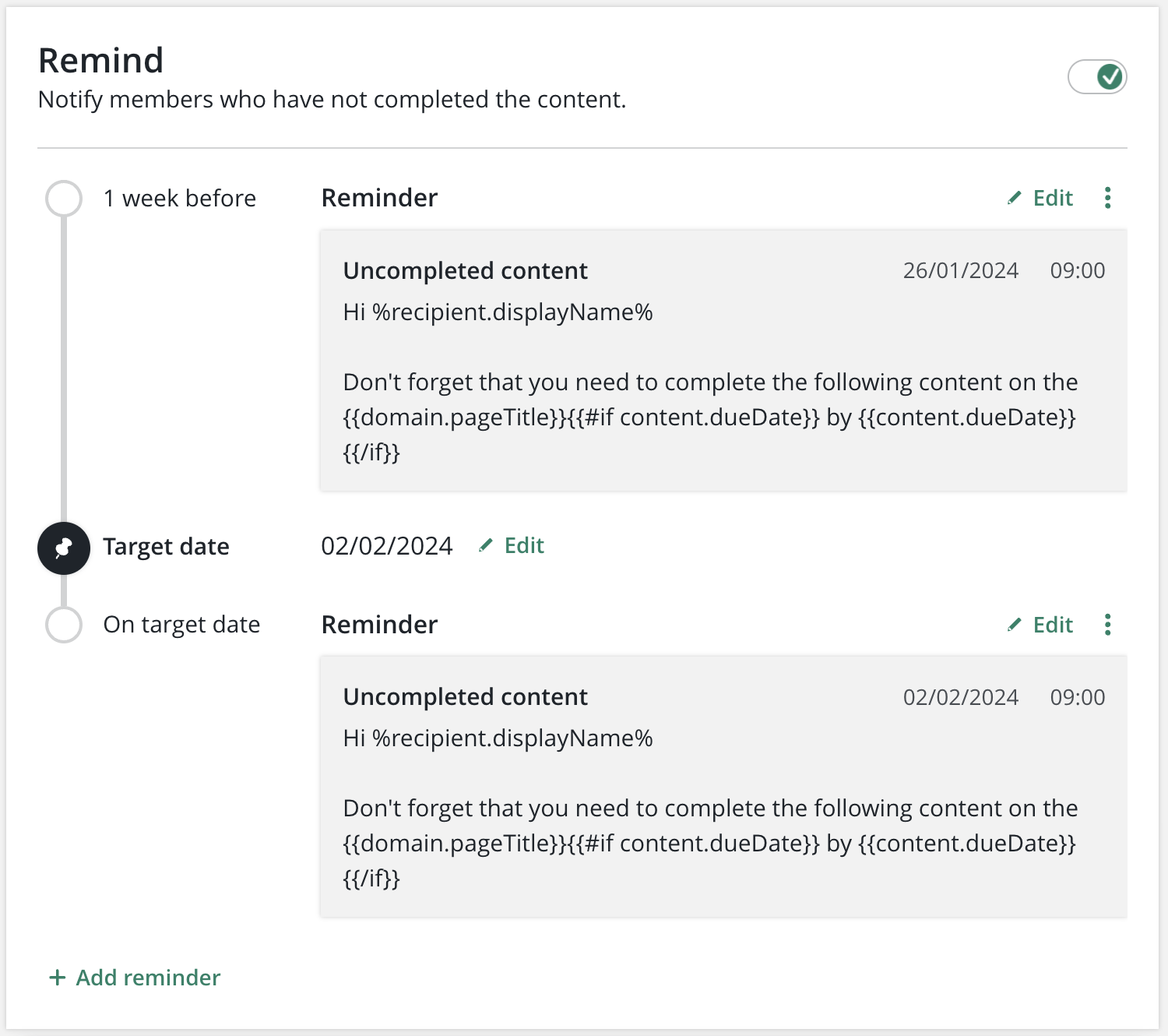
Target date
Here you can customise how often the nudge will be sent out. A target date is set first to determine the when the related reminders will be set. There are two types of target dates:
- Fixed date: The target is a set date that can be specified by the admin.
- Relative date: The target will be set a number of days or weeks before or after a user is created, or when a user joins a specific audience.
The target date can also be shown as a due date. If this option is selected then the audience of this nudge will see the date on the content whererver it appears in the hub.
Reminders
Once the target date is set then the reminders can be created. Reminders can be set days or weeks before or after the target date. The reminder can be set to repeat up to 5 times either daily or weekly. Multiple reminders can be set up for a single nudge, but two reminders can't be running in parallel. If there's any overlap between two reminders, the second reminder takes precedence. The UI will inform the user when this is happening.
Nudge Emails�
By default, each nudge panel sends emails to users based on the email templates that are set up in the admin dashboard.
For content nudges, when the Language setting in the General panel is changed from Auto to a selected language, then the email templates become editable within the nudge page interface. This allows the admins to add more personalised messages for the content nudge they are creating.
Schedule Worker
The logic for the sending of nudges is handled by our Schedule Worker repo service that runs priodically (every 15 mins).
In the Hub we have a schedule worker module at hub/api/modules/nudgesScheduleWorker/index.js. This checks which nudges are scheduled and should trigger.
The Schedule worker repo will need to be checked out and configured locally to be able to test nudges in your local environment.