Emails 📧
Emails which are sent via the Hub are sent using Mailgun. Messages can also be sent directly to MS Teams.
We aim to have each email template available in all languages supported by the Hub.
Email settings in the Hub
Users can view and edit email settings, edit and preview email templates and add custom email templates via the Admin Dashboard.
Available variables for an email template are displayed in the Email Editor as Handlebar variables.
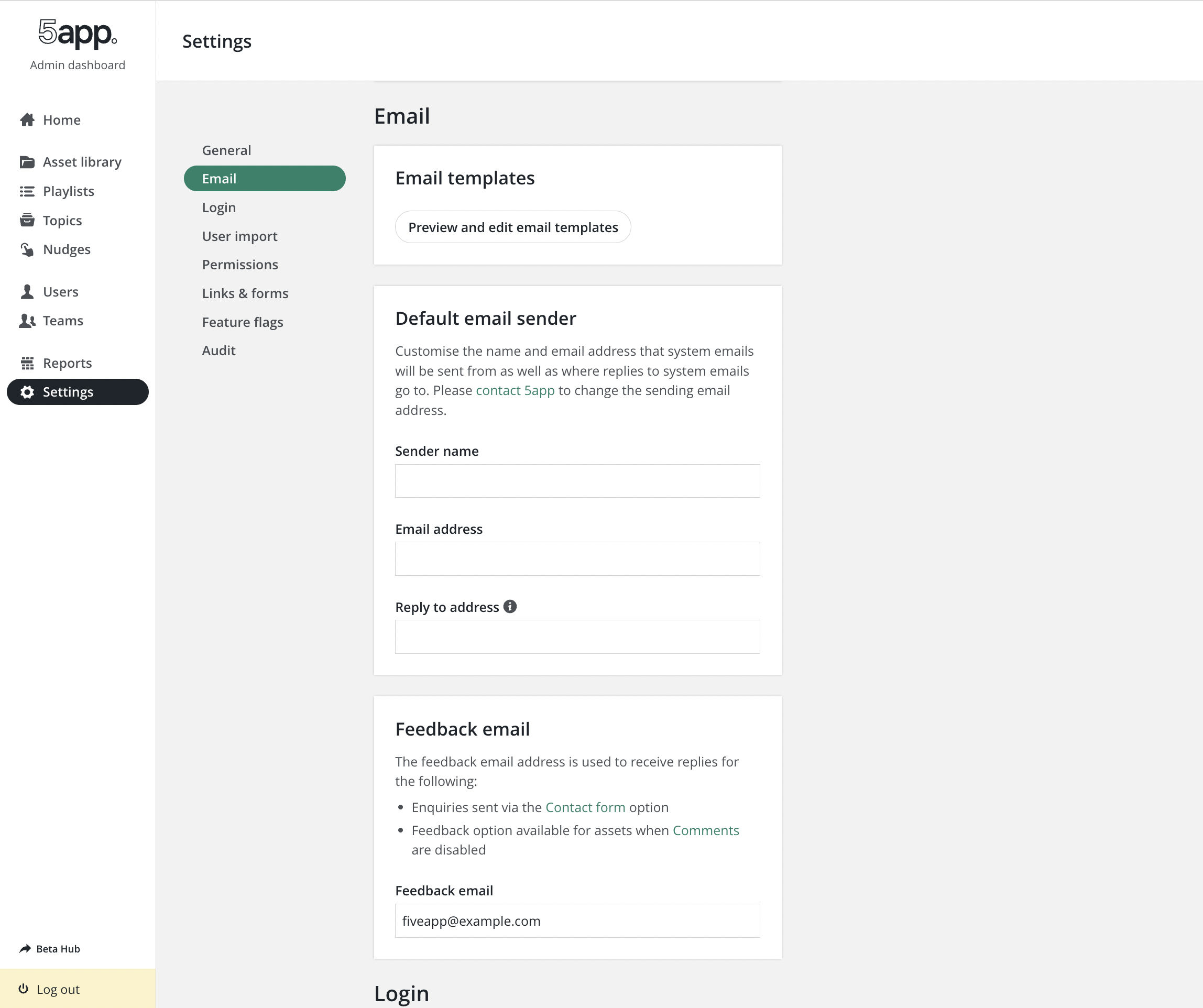
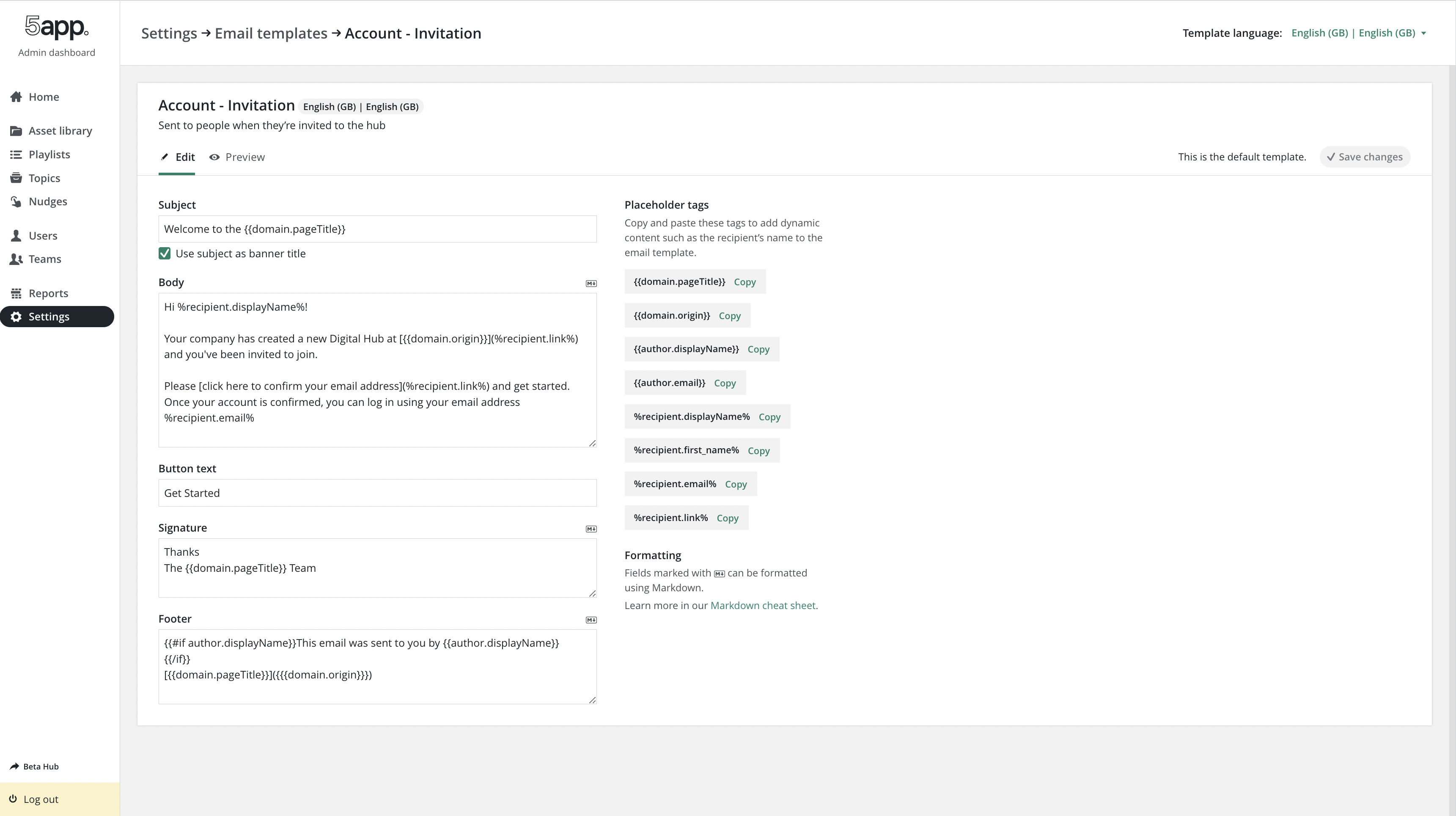
Sending emails
The messenger module (under /api/modules/messenger.js) handles the logic around sending messages.
Adding or Updating Email templates
Email templates and the email template translations are stored and maintained in the Hub email translations Google spreadsheet.
In the Hub repo, email templates and their respective translations are stored under tools/db-migrate/emailTemplates and are added to the DB and updated in the DB using migrations.
See also: i18n
Flow
Migrations
The emailTemplates util should be utilised to update either all or selected email templates in the DB.
Usage example:
const Runner = require('../runner');
const emailTemplates = require('../emailTemplates');
const queries = [emailTemplates('userImport')]; // userImport email template is being updated
module.exports = new Runner(queries);